Though KAYAK offers powerful travel tools, we rely on some helpful apps to tackle the rest of our travel problems – and you should too.
Even the most seasoned traveller will find herself in need of a little help from time to time. Luckily, there are stores full of applications made for just this purpose, and they are only a few clicks away. Here are the top seven issues we often face during the course of our journeys, and the apps that will come to your rescue.
1. Keeping track of good flight deals
How: via KAYAK for iOS and Android

The first step in planning your trip is knowing your budget and tracking prices of flights. But deals come and go so fast that you could easily miss the opportunity to book your flight at the best price if you don’t see it on a particular day.
Fortunately, you can save any flight search you make on KAYAK with one tap or click and get a Price Alert email any time the price changes. Go to Trips to see all your saved flights in one place so you can compare on the fly.
2. Storing and managing all booking information
How: via KAYAK for iOS and Android

Speaking of Trips, you can also access all your booking details automatically arranged onto a timeline with the exact dates and times, confirmation and booking numbers, and anything else from your travel documents.
With your permission, Trips analyses your flight and hotel confirmation emails to import these details so you don’t have to clumsily search through your inbox to check in to your next flight.
3. Converting currency anywhere
How: XE Currency for iOS and Android

When you’re travelling across multiple countries with multiple currencies, it’s tough to accurately track your spending. We’ve all had that bewildering moment when you have to hand over hundreds or even thousands of the local currency, which is actually just a modest sum in your home currency.
Avoid the mental math altogether by downloading the XE Currency app. It shows you all the world’s currencies updated every minute. You can even use it offline because it saves the last updated exchange rates.
4. Finding internet anywhere
How: WiFi Anywhere Hotspot Analyzer for iOS

We rely on our phones to do a lot for us while we’re travelling, but they’re not particularly helpful without internet access. When you’re abroad without a local SIM card, your first move is to find a WiFi hotspot.
The WiFi Anywhere app scans for all the free hotspots nearby and tests their speed and security. It’s easy to connect from the app, and it’ll even let you know if you’re out of range and get disconnected.
5. Getting around town
How: Citymapper for iOS and Android

Your next travel destination may be endlessly walkable, with legible street signs, and a public transportation system that takes no time to figure out. Or it may not be. For those easy times, and for not so easy times, there’s Citymapper, the key to deciphering public transportation in cities around the world.
See subway, train and bus times at a glance even when you’re offline and subscribe to certain lines (like the one back to your hotel) to receive live updates. It doesn’t get much easier than that.
6. Understanding any language
How: Google Translate for iOS and Android

It might be obvious to rely on Google Translate to help you figure out how to ask where the bathroom is in another language, but it might not be as well-known how to use the camera function to simply point and translate any written text. Download the language of whatever destination you’re heading to, and the app will translate text in real time even when you’re offline.
7. Finding a place to eat
How: OpenTable for iOS and Android

One of the hazards of dining in a foreign country, where you’re not comfortable with the language, is being sure of where to eat and whether or not you’ll be able to find a table.
OpenTable solves both of these problems by only showing you restaurants where you can book a table straight through the app, saving you a clumsy phone conversation. Awkwardness avoided. Plus you can see the menu long beforehand, so you can order confidently when you arrive.